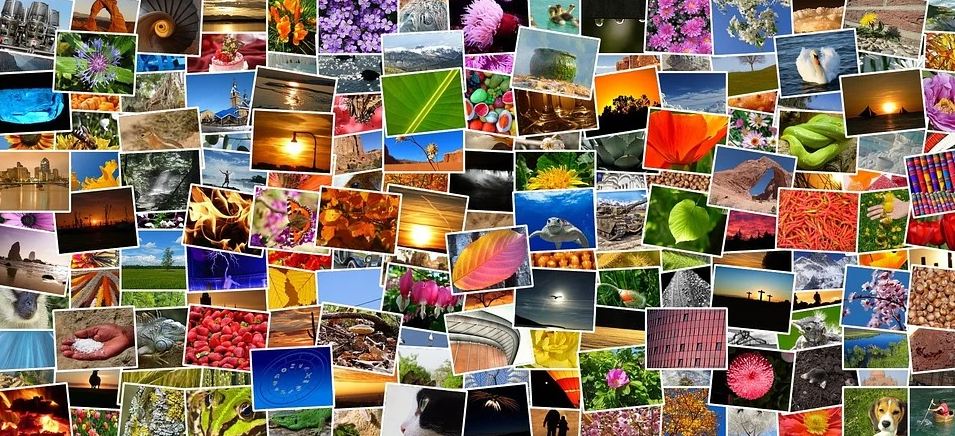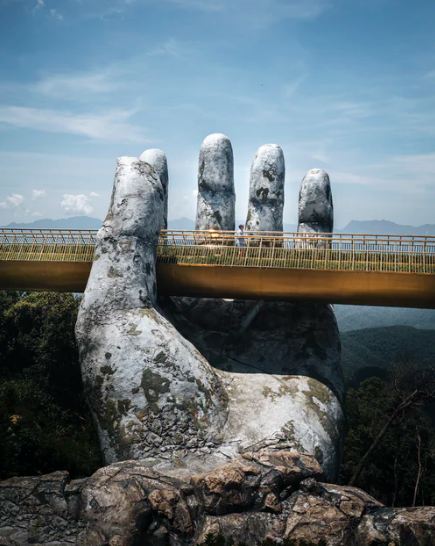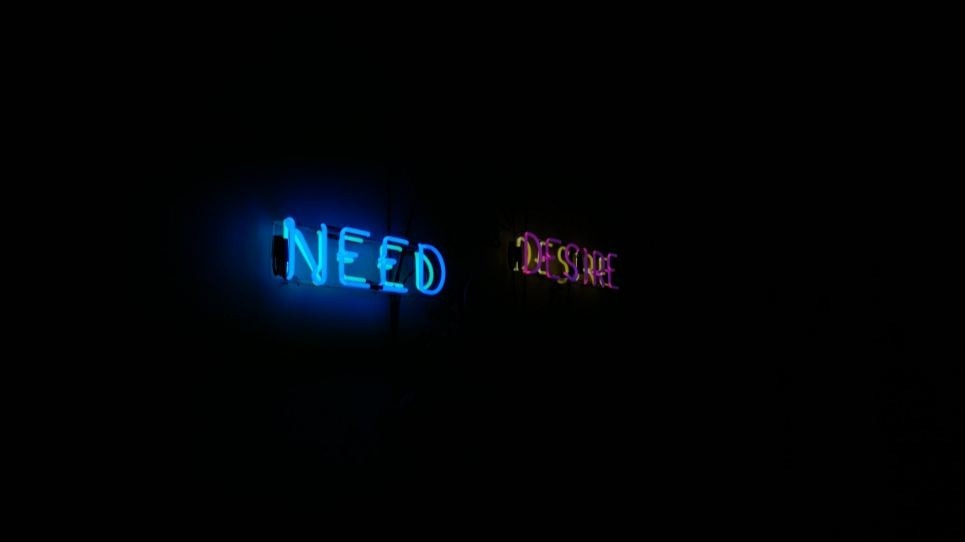Finding professional or free images for your website can be a difficult task than it seems to be. You want high-quality, properly licensed, and relevant free images for your business website. It helps you to use them worry-free. The images you use for your content drive the users to your website in various ways. If you are using a low-quality image, then it will have the opposite effect.
You might find a lot of images on Google but they contain image licenses. Instead, you can go to the free image website to use them for your content. Also, there are ways of finding the right image for your business. The free images you will be using for your business website should be relevant. They should convey meaning. Hence, you have to be careful while finding free images for your business website.
Image Licenses
One of the hardest things to find in the professional photos for your website is whether it is legally safe for them or not. For example, you might face problems if you have not attributed the creator of the photo, even from the free image websites. There are different types of licenses that you should check before using the free images.
Some websites like Pixabay, Pexels, and Unsplash are having their licenses. It means you can use their images for non-commercial and commercial purposes without attribution. If you are looking for hassle-free and professional images, then these are the best options.
Creative Commons
Creative Common is a non-profit organization that helps users and share their knowledge and creativity through free legal tools. Several types of Creative Common licenses range from allowing any type of use without attribution to allowing only certain uses without modification.
The six different types of Creative Commons licenses are:
- Attribution (CC-BY)
- Attribution-ShareAlike (CC BY-SA)
- Attribution-No Derivs (CC BY-ND)
- Attribution Non-Commercial (CC BY-NC)
- Attribution Non-Commercial-ShareAlike (CC BY-NC-SA)
- Attribution Non-Commercial No Derivs (CC BY-NC-ND)
Public Domain
Public domain works are those whose copyrights have expired, are inapplicable, or lost. When you look for free images, all of them are not in the public domain. They still have any of the image licenses. If you can find the free images without restrictions, it means you can use them for your business website without any attribution.
Royalty-Free
Royalty-free images are not necessarily free. In most cases, you will need to pay a one-time fee to secure the rights to use the image. Hence, you will be able to use them for your business website. You will be able to use it as many times as you want.
The word free in Royalty-Free means that you don’t have to pay a royalty to the owner of the image every time you use it for different purposes.
Free Image Websites
The free image websites can be having different licenses for their sites. These websites are having millions of photos on different topics, products, sceneries, etc. You will find high-quality free images for your business website.
Unsplash (Free) | Pexels (Free) |
Pixabay (Free) | Rawpixel (Free and Paid) |
Flickr (Free) | Canva (Free and Paid) |
Stocksnap (Free) | Snappa (Free and Paid) |
Same Energy (Free) | Wikimedia Common (Free) |
Shutterstock (Paid) | Getty Images (Paid) |
Adobe Stock (Paid) | Death to Stock (Paid) |
How To Find The Free Images For Your Business Website?
High-Quality Images
When choosing free images for your website, avoid blurry or pixelated images at all costs. The blurry images don’t look professional and it can harm your brand. One of the main tips to avoid pixelated images is to know the size of the image. If you are choosing a free image that you will be using on a background, banner, or featured image, it means it will be stretched to fit.
In this case, the image will be distorted and become blurry. Make sure that you have selected the highest quality of the image for your business website. Before you choose an image, make sure that it is not grainy or pixelated.
Check the DPI of the image. DPI is dots per inch which you can check by going to the properties of the image. The Horizontal and Vertical resolution is the DPI. 300 DPI or more is considered a high-quality image, whereas, 72 DPI is the lowest quality of an image.
Add Meaning
Choosing an image because it looks beautiful is not the purpose of adding free images to your content. The images should add meaning to the words that you have written for your website. As they say that a picture is worth a thousand words. So, make sure that the images add meaning and speak to your users.
For example, you can use an image showing someone using your product instead of the image of the product. Images add context to the theme and the users get answers at an instance.
Images With Faces
Naturally, people are attracted to faces. It means using an image of people will have a lot of power. you can direct the audience’s gaze with images because the users will follow them. For example, placing a call to action or product next to a photo will get the attention of your customers. It will happen if the person is looking at them in the photo.
Keeping the target audience in mind is necessary all the time. Ask yourself if the image is what your audience will be attracted to. When you know about the race, age, color, body, etc. of your target audience, you will be able to choose the right images for your users.
Unique Images
The problem with the stock images is that they can look old-fashioned, generic, or bland. The users of the free images can know when they have included an image as a fill or will ignore it. Adding images is all about adding value to your content, rather than using them for text breakdown.
You can avoid dummy images and go for more natural or candid photos that appeal to your users. A free image on the website can be used hundreds or thousands of times. It means that it has been used by your competitors too. If you can find an image with a low number of downloads, it reduces the risk that the user has seen the same image on another website. Hence, it will keep your content unique and fresh.
Think About User’s Need
The image you have chosen for your business website should be relevant to your customers. A graphic, video, illustration, and infographic should be aligned with the needs of your users. Images add value to your content but not all the time. When you are explaining a complex topic, instead of an image, try using diagrams.
Business Website – Add Value To Your Content
The free images that you use for your commercial and non-commercial use, add value to your website. Using free images helps you to drive the users to your website. As a result, you get a viewership or potential customers of your brand. The main thing that you want to keep in mind is the image licenses on different websites. It is because you don’t want to have any restrictions from the creator.
Choosing the right image for your business website is another consideration that you cannot overlook. You cannot add random images for text break down but they should convey meaning. Also, the images should be of high quality to keep a good image of the brand.