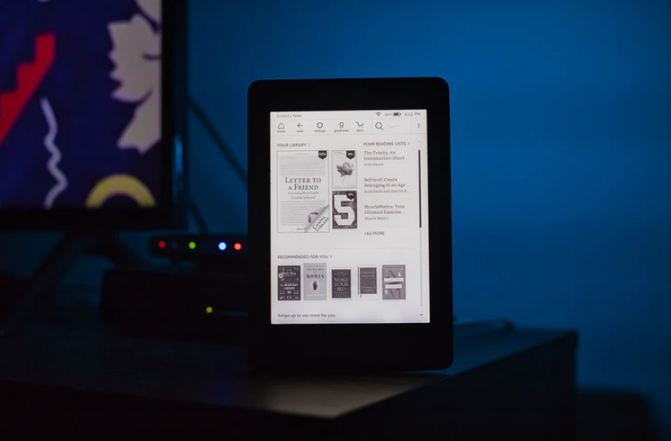With good cause, the term “digital asset” has grown more widespread in marketing and creative communication. 74 percent of marketers currently use graphics in over 70% of their content, according to Venngage. Despite the rising use of digital assets, there remains a misunderstanding about what constitutes a digital asset. Is this just a regular digital file? What other requirements are there if not these?
In this piece, we’ll look at the many types of digital assets, how to value them, and why they’re vital to your organization. Also, read here to find out the importance of SEO for your small business.
What Are Digital Assets?
A digital asset is “any digital property held by an enterprise or individual, including text, audio, video, and animations,” according to the definition.
Many people used to think of digital assets as just images and videos. Lately, however, more assets have popped up in the genre, including presentations, spreadsheet, journals, ebooks, and more. With that in mind, it’s crucial to remember that the file format is only one aspect of the definition. The value that the asset brings to the firm is the other part of the digital asset definition.
Any single file has three key aspects that make it a digital asset.
A perfect digital asset will:
- Be a digital file that belongs to a person or a company.
- Contribute to the individual’s/success.
- And Make yourself searchable and discoverable (usually with metadata).
Meanwhile, if you want to know how to set up Google My Business, click the link.
What Are The Benefits Of Digital Assets?
Our business practices have evolved. Emotions have always played a role in purchasing decisions, but now it’s more than simply great advertising that is driving demand. It’s all about who can connect with their clients the most effectively, and in today’s increasingly digital environment, the majority of these relationships are made through online platforms.
This is where your digital assets enter the picture. Digital assets are, at their most basic level, visual representations of your products, services, culture, and, ultimately, brand. Digital assets, as important drivers of online engagement, provide the link between your organization and your customers, allowing you to interact with them the way they want, when they want, and where they want.
What is the best way to make digital content discoverable?
While it is critical to invest in the creation of digital assets, the assets are only valuable if they can be found. When working with a large number of digital assets, it’s critical to take efforts to ensure that they’re discoverable and manageable. The consistent usage of information (keywords, titles, photographer names, and so on), as well as a well-designed taxonomy, are frequently used to accomplish this (category structure).
While a basic version of this can be done in-house, most small businesses use a digital asset management system to fully control their digital assets and provide fast access to those who require it.
Metadata
Metadata is information about information. It can be broken into two types and contains a variety of information about the item beyond its simple filename:
Technical metadata, such as resolution, photographer name, measurements, and size, is normally displayed automatically. Descriptive metadata, such as title, description, and keywords, characterizes a resource for the purpose of discovery.
The most common association is between metadata and keywords. Your keywords are essential for asset search and allow you to categorize your assets in a way that is relevant to your specific business needs. Here’s a handy keywording guide.
Taxonomy
A taxonomy is a hierarchical structure that allows you to categorize and classify your assets to make navigation easier and to detect asset linkages. Users will be able to browse for assets in a digital asset management system more naturally if they use a taxonomy, especially if they aren’t sure what they’re looking for.
Every single digital encounter comes back to images and copy, making digital assets crucial instruments for brand loyalty. Your assets, on the other hand, are only valuable if they can be located and utilized effectively.
How To Create Digital Assets
So, how do you go about making and adapting digital assets? There are four major factors to think about.
Make a list of your objectives
Concentrate on the reasons for establishing a DAM system and the software’s primary goals. Define a technique for dealing with third-party licensing issues and version control as part of a coordinated approach to developing or acquiring digital assets.Use process management software to assist you to manage your assets, inventories, staff, and other internal processes if you want to improve them.
Make a plan of action and set goals for yourself
Following the audit, you’ll be able to see where the organization is going wrong in terms of asset management. Let’s use that information to develop a stronger and more successful action plan for putting your DAM on autopilot and making it a permanent part of your management structure.
Here are some best practices to keep in mind as you’re putting together your strategy:
- Identify the issues you’re currently dealing with and the steps you’ll need to take to solve them.
- Make a list of milestones and goals with realistic deadlines.
- Define exactly what this plan will assist you achieve, as well as the outcomes you anticipate.
- Make a list of the materials you’ll need.
- Keep a record of your actions.
Create a naming, tagging, and category structure that is consistent
Assume you’ve received thousands of photos from a variety of photographers. There’s a good probability that you’ll have many images with the same file name. So, how will you distinguish yourself and locate the image you seek? This is why having a naming standard is so important: it allows for easy sorting and differentiation.
Use Formats that are consistent
Content is available in a variety of formats, including text, video, PDF, and spreadsheets. Depending on how the files were saved, you can access them with a variety of programs. Of course, if the content is created in one format but must be accessible in another, this can be an issue. Save all assets in standard formats to avoid the problem.
Use a naming system that is simple to understand
Your staff may lose time attempting to figure out what a file name means if it is complicated or obscure. Use file names that leave no mistake as to which assets are contained in a folder or subdirectory, rather than leaving users to guess what they’re receiving.
Let’s imagine you want to keep track of every infographic your company has ever produced. Don’t call them anything like “Infographic 1” or “Infographic 2015.”
What Are the Best Platforms for Selling Digital Assets?
When it comes to selling digital products/assets, you have two options:
- Sell them through a marketplace
- Create your own digital asset store
In the first option, you set up a shop on a marketplace like Etsy, list your assets, and watch the sale come in. There’s little marketing required as these platforms already generate a lot of traffic on their own.
But if you want some control over branding and skip past marketplace fees, creating your own digital asset store is going to be your best bet. Although there’s no shortage of tools to create a standalone storefront, we recommend going with Shopify as it’s the easiest to use.
Shopify is an online store builder that makes it easy to sell digital assets. You can use one of Shopify’s themes to design your website, leverage its business tools to brand your business, and use the intuitive backend to list digital assets like ebooks, MP3 files, and more. Shopify allows you to create a download link that you can share with your customers.
The best part of using Shopify is that you get to keep most of the profits. Credit card processing fees are low, and there’s no charge if you go use Shopify Payments to receive income from customers. Shopfiy Payments allow you to accept most types of payments online and via mobile. Customers can pay through PayPal, Google Pay, Apple Pay, and more.
If you want to try Shopify to sell digital products, you can check out their 14-day free trial that gives you full access to all of their functions and tools.
Conclusion
Customers, employees, and other stakeholders are contacted in a variety of ways by your company. Your brand identity must be consistent across all channels of communication, which is practically hard to achieve without digital assets.
Plus, you’d lose more than just time if you didn’t have digital assets. You’d also waste money attempting to duplicate an asset that already exists, and you’d waste space—both digital and physical—if you had numerous copies of the same data.
A digital asset is very necessary for every type of business whether it is a small business or a large one. We hope these small tips and methods will help you in creating perfect digital assets for your business. You can also read our post about how to set up a business on Yelp here.