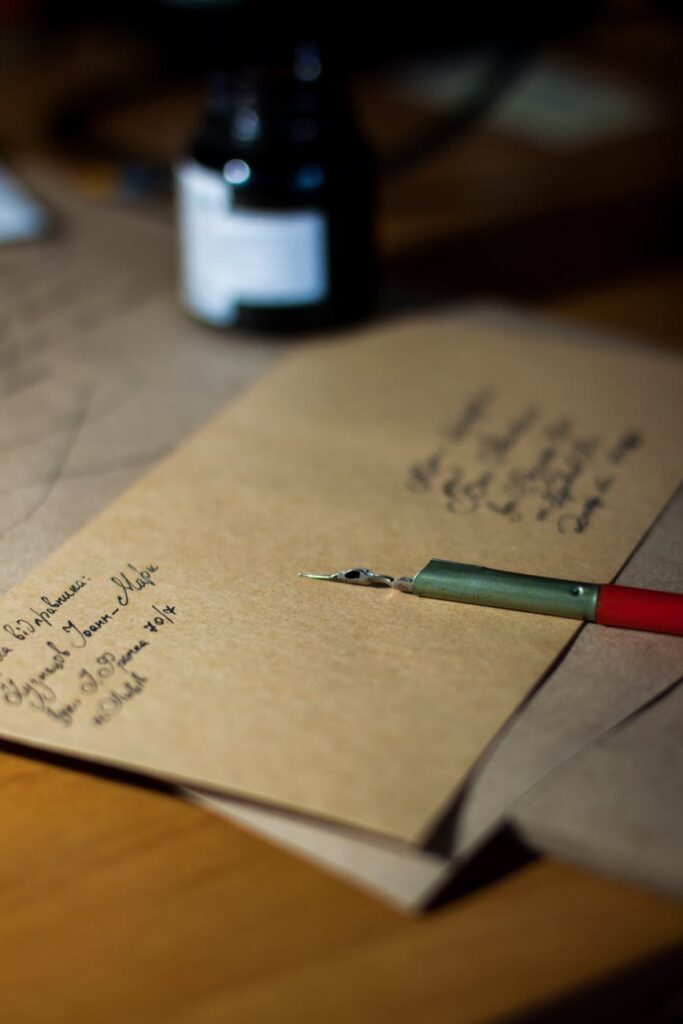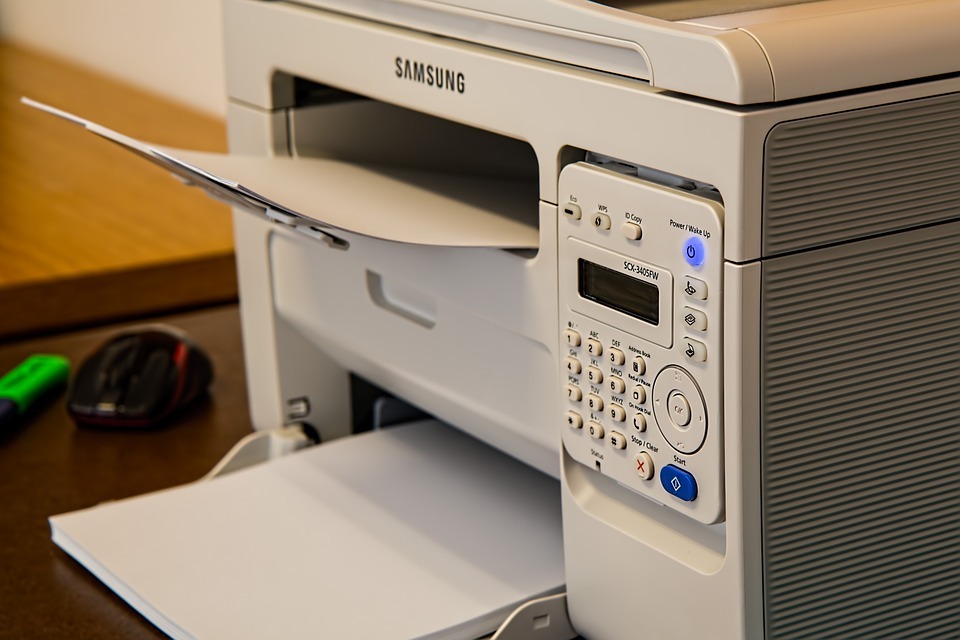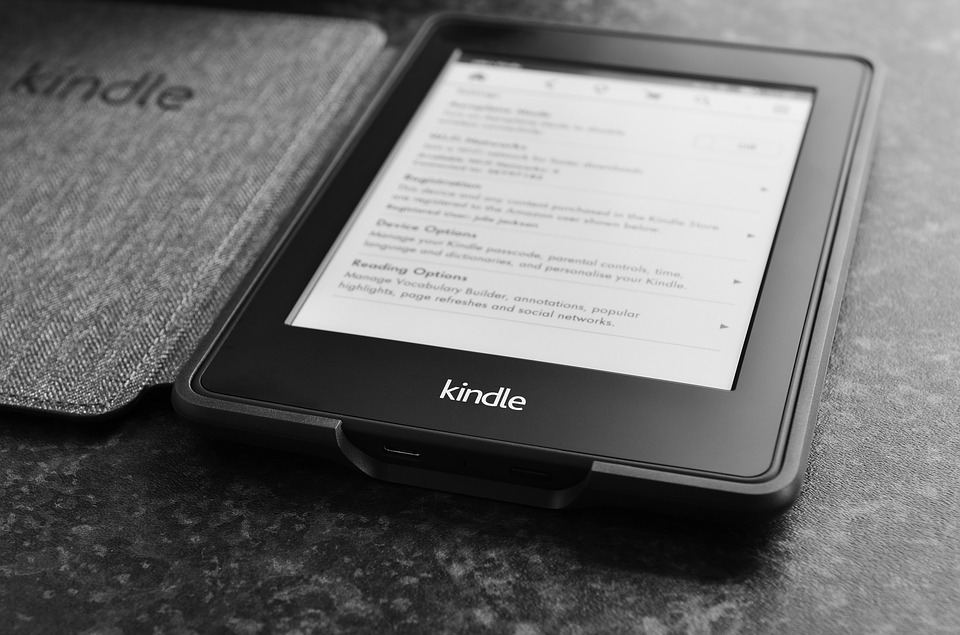Coming to your home office every day to an overwhelming number of bills, letters and other important papers may put your mood off a little. Not only will these papers be a hindrance to your productivity but also result in misplacing some important documents if kept unorganized. Reducing these stacks of papers or going completely paperless isn’t a bad idea since this will lead you to save both your time and effort in the long run.
Junk Mail Lists, Opt-Out of Them
The very first step towards turning your home office into a paperless office is by opting out of mailing lists that send you junk mail. You will need to do that for the catalog lists as well. Several services can help you in this regard by allowing you to manage the influx of mail coming to your house. This way, you will be in control of what could be sent to your house until and unless you specifically request one. For instance, Catalog Choice helps you control the amount of mail sent to your home. Furthermore, it allows you to specifically pick and choose what you want to be sent your way.
Sign Up for E-Statements
The next paperless office strategy requires you to sign up for E-statements. What this means is that you will have your bills and other important documents emailed instead of ‘sent via post’. Entities such as banks, utility companies, and cable companies do offer such services. You will need to register yourself on each company’s website for e-bills and e-statements. Even though it may take some time, but you will eventually see a huge reduction of paper arriving at your house.
Pay Bills Online
Many financial institutions allow customers to pay their bills and fines etc. online. Moreover, there are several apps as well that serve the same purpose. In addition to that, you can also sign up for automatic bill payment plans that allow the companies to deduct the bills automatically from your account. People may not trust the websites of the companies with their financial information but since the security is top-notch nowadays, it is highly unlikely that some company is going to rip you off. Besides, companies send an official receipt when online payments are made that will include all the necessary information. Therefore, you do not need to be worried about your financial information going in the wrong hands.
Start Recycling and Purging
Once you are done getting rid of the junk mail and signing up for e-statements, it is now time for you to organize the existing paperwork in your home office. We would suggest starting small and gradually moving towards the biggest paper piles. The papers you must include are tax records, bills, and other sentimental papers. Stuff them into a drawer and put up labels so that it is easy for you to identify when required.
Your Documents, Digitalize Them
Scan your documents and keep your files safe electronically on your computer. Create folders on your computer, give them a name and place relevant files in them. Furthermore, you can also invest in an external hard drive. This hard drive will also act as a backup in case something goes wrong with your computer and you are not able to access it. Online backup sites such as Dropbox is another great option.
Store Your Notes in Cellphone or a Tablet
You will be making notes daily only to come back and find out you have misplaced them. This is where your cellphone or tablet comes in. Part of paperless office implementation requires that you store your notes in devices that you carry with you everywhere such as a cellphone. Since you are extra careful with such things, you shall not be worried about losing or forgetting your notes. On the other hand, you can use your tablet as well, which will not get in your way of working while also being able to carry it to a meeting or a class.
Digitalize Your Signature
You will often be sent an email that has an attached document requiring your digitalized signature. You can do this by signing on a piece of paper, scanning it and saving it on your computer. This way, whenever an email or a document requires your signature, you can simply copy-paste it instead of printing the entire document. In addition to that, you can download free apps as well for your tablet that will allow you to sign PDF files with your fingers.
Schedule Paper-Purges
Scheduling is key, particularly for an effective paperless office strategy. You will need to organize schedules that remind you of being consistent with organizing and preventing the build-up of unnecessary mountains of papers. You can conduct a process that we would like to term “The Paper Purge”. The goal of the process will be to clean your home office from the unnecessary paper pile up just because you had slipped several times earlier.
Give Your Subscriptions a second thought
If you do not often give attention to the material that you have subscribed to, simply cancel them and save money. You can probably get the same news online or through the newspapers already coming to your house. Furthermore, cancel your magazine and another such subscription as well for which you cannot take the time out for. You can reuse the newspapers as a creative way to wrap gifts and donate the used magazines to local organizations and magazines.
Invest in A Shredder
One of the most important things when it comes to a paperless office is investing in a shredder that helps you get rid of documents instantly. You can throw your documents in the recycle bin as well, but it may also have your important information that could get into the wrong hands. Therefore, shredding your documents in small pieces is not only going to save some space but also discard any information that could be used for illegal purposes.
Reevaluate your Printing
If you need to send Christmas, birthday or any other letters, send them through email or your cellphone. You do not need to be spending money on buying expensive envelopes and cards for the purpose, simply get yourself electronic greeting cards. In addition to that, you can save the paper as well by adjusting the print document. For instance, you could adjust the font size to 10 along with the margins as well to allow words to take up more space on each page and print the document on both sides of the paper. Think twice before printing any document. However, if you need to share documents, simply use email.
Ask for Digital Versions
To save yourself the trouble and hassle of organizing your documents, ask for digital versions. For instance, if your professor wants to hand out papers, ask him/her if uploading the document is possible. Furthermore, you can also ask the companies that have been sending you catalogs or newsletters to send them via email instead before you proceed with canceling them.
Shift to a Kindle or E-Reader
The world is shifting towards electronic resources such as Kindle and it is time that you should as well. You can recycle old books and buy e-books so that they do not consume space once you are done reading them. This may seem like an expensive investment at the moment, but you cannot imagine the amount of space you will be saving in the long run.
Final Thoughts
You can follow all these steps if you want to have a paperless office. It will take some time but once you get used to it, you will be saving both time and money in the future. Moreover, many countries and companies encourage people by offering incentives that contribute to reducing the amount of paper used. Therefore, it’s a win-win situation.