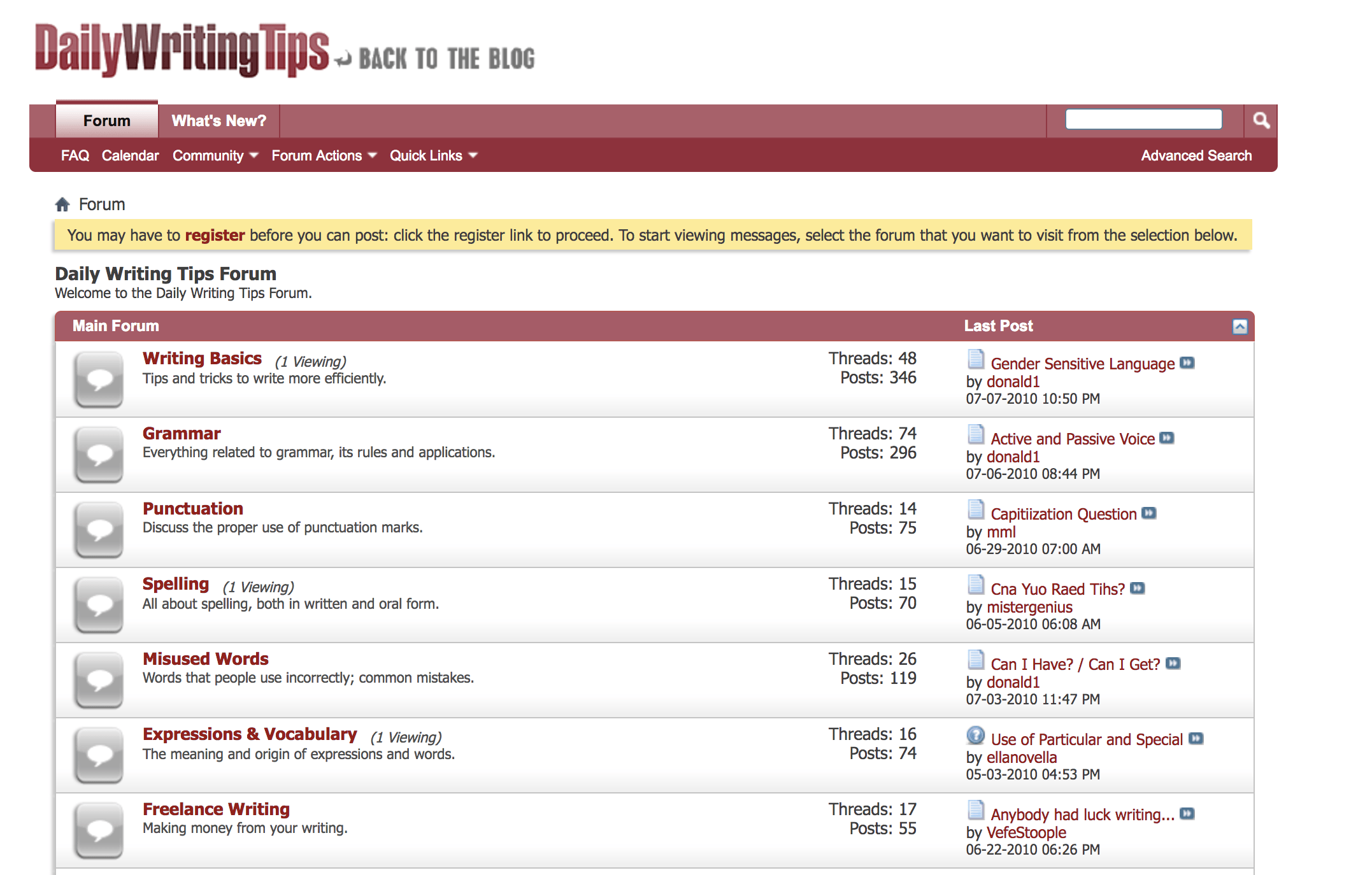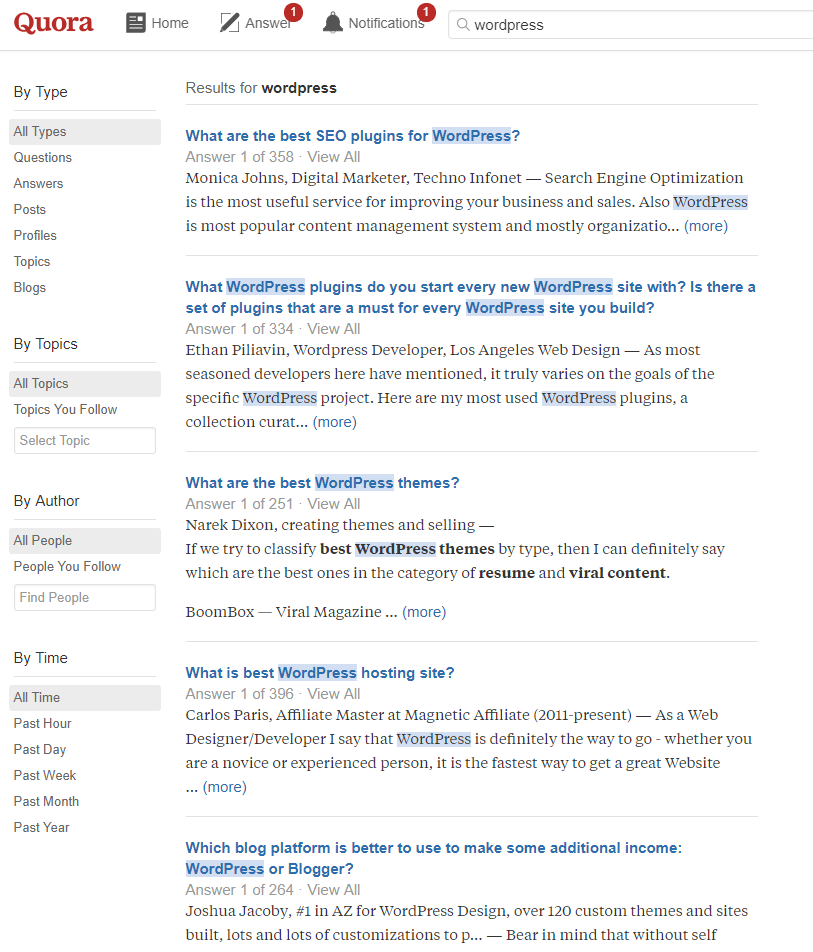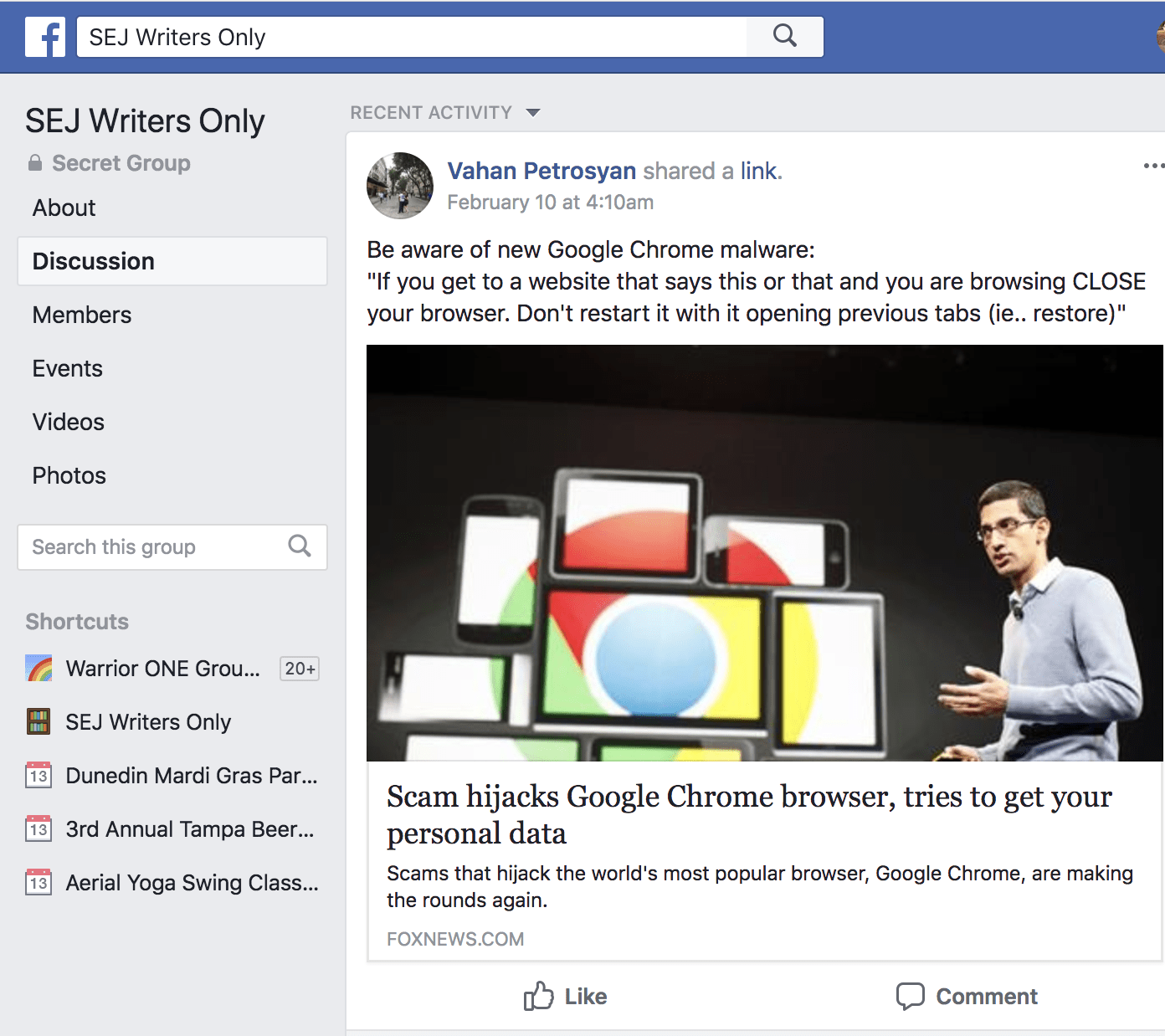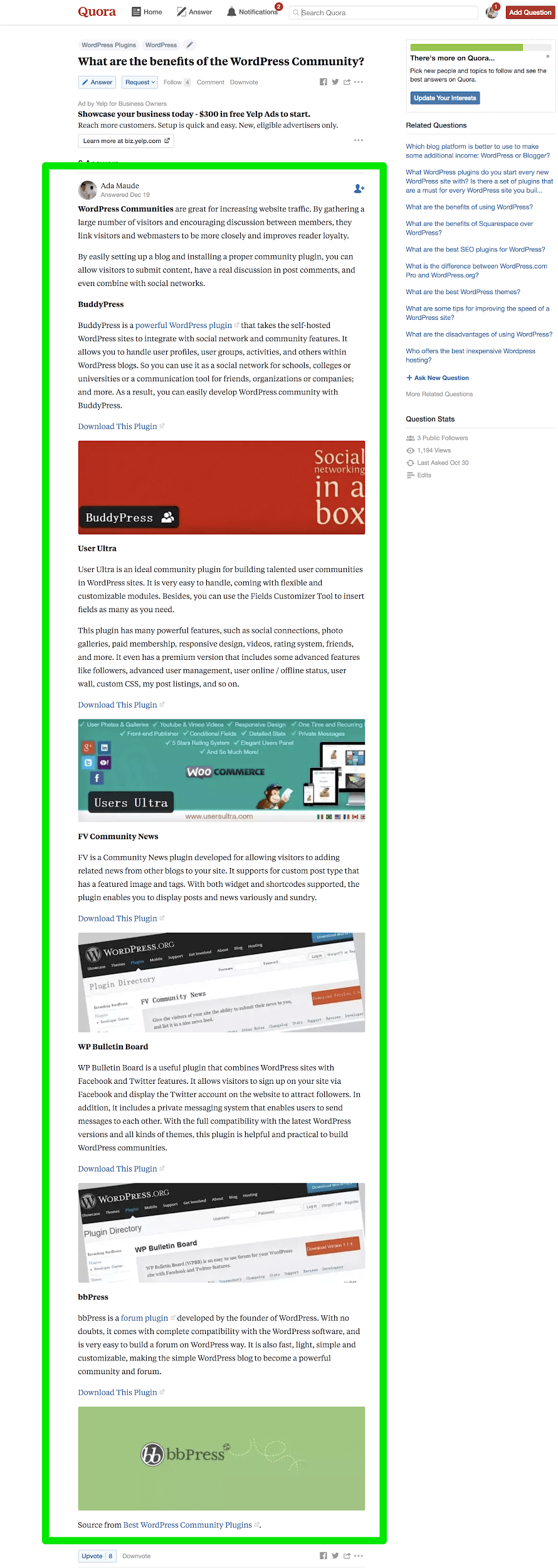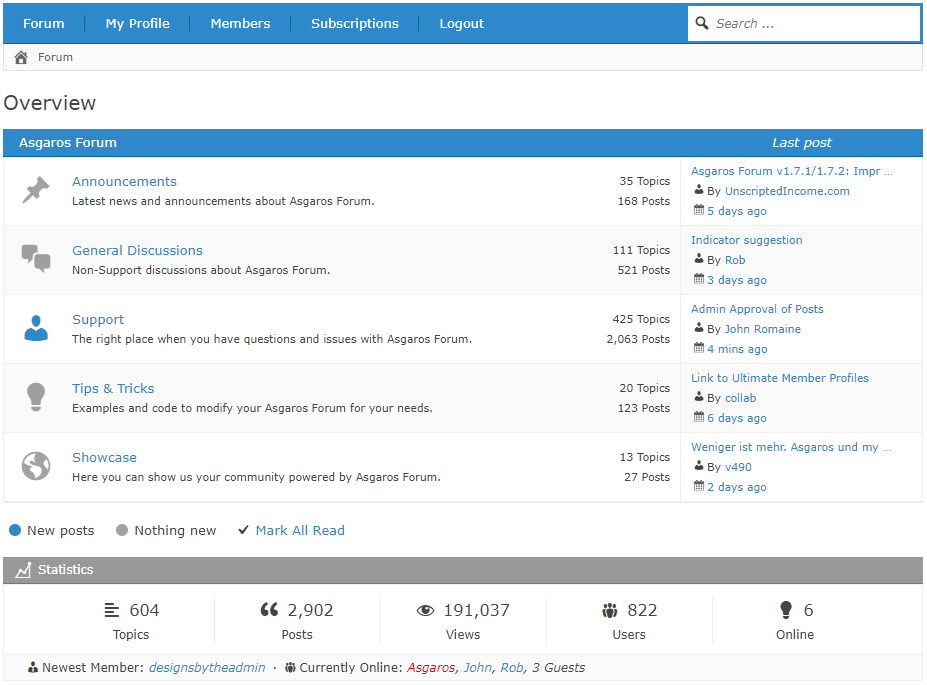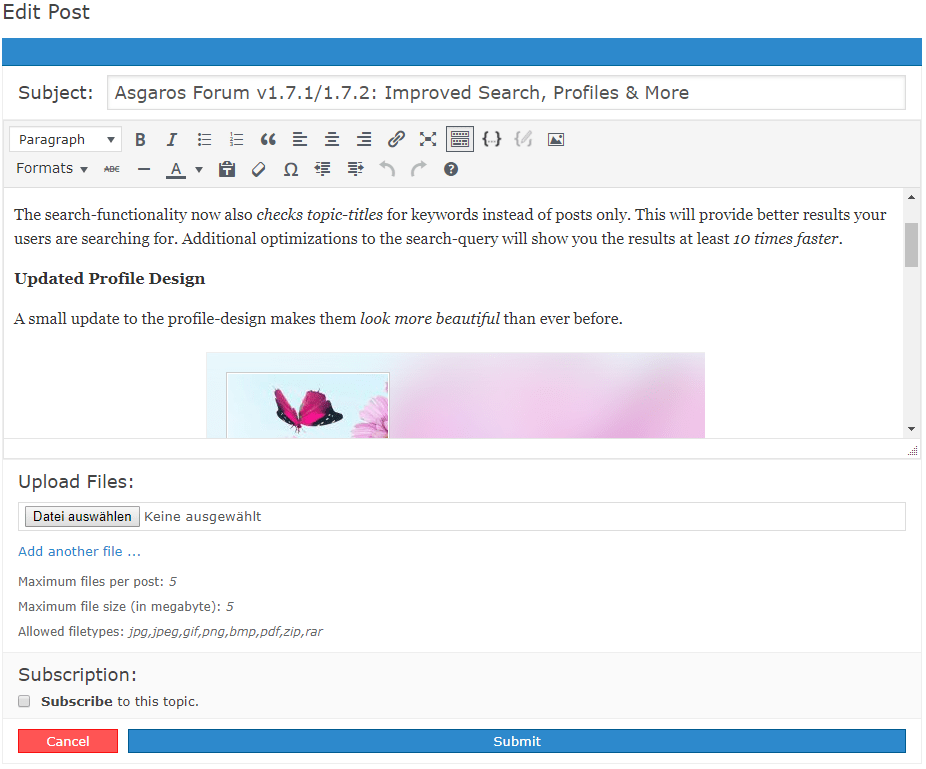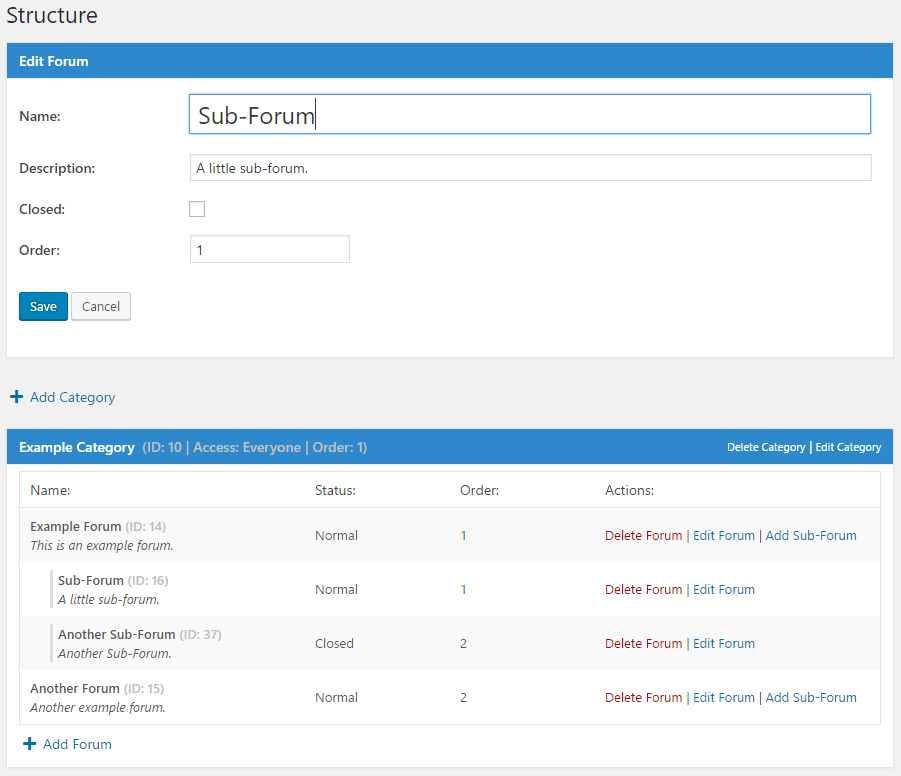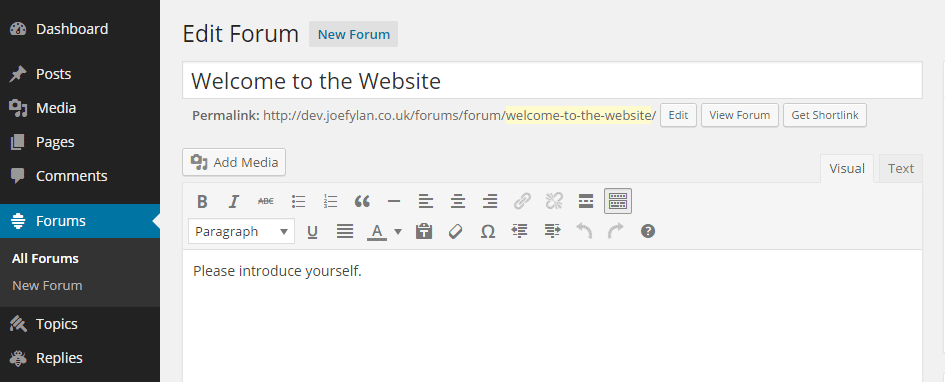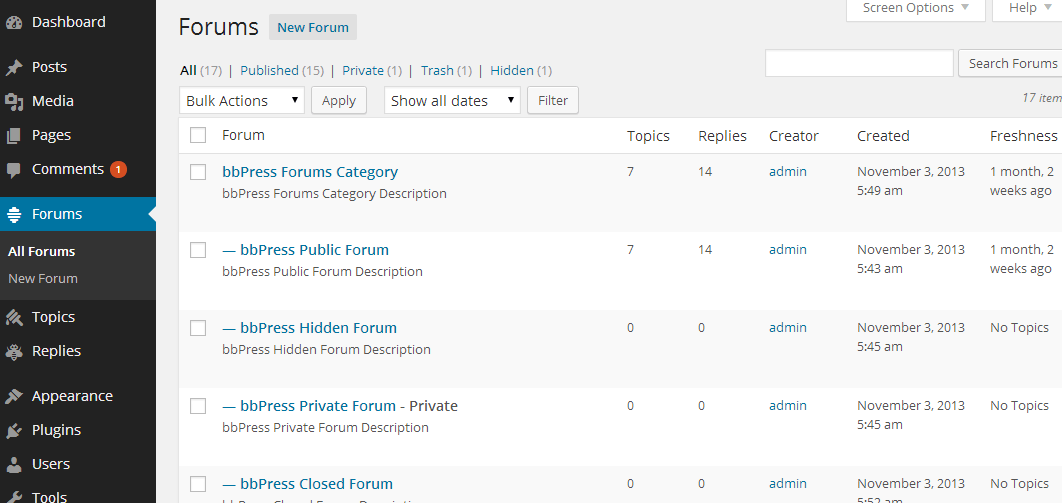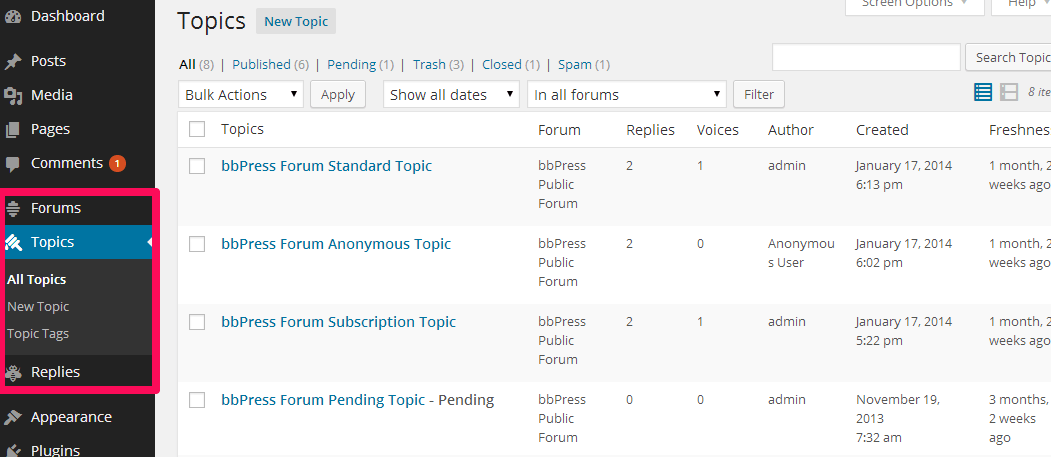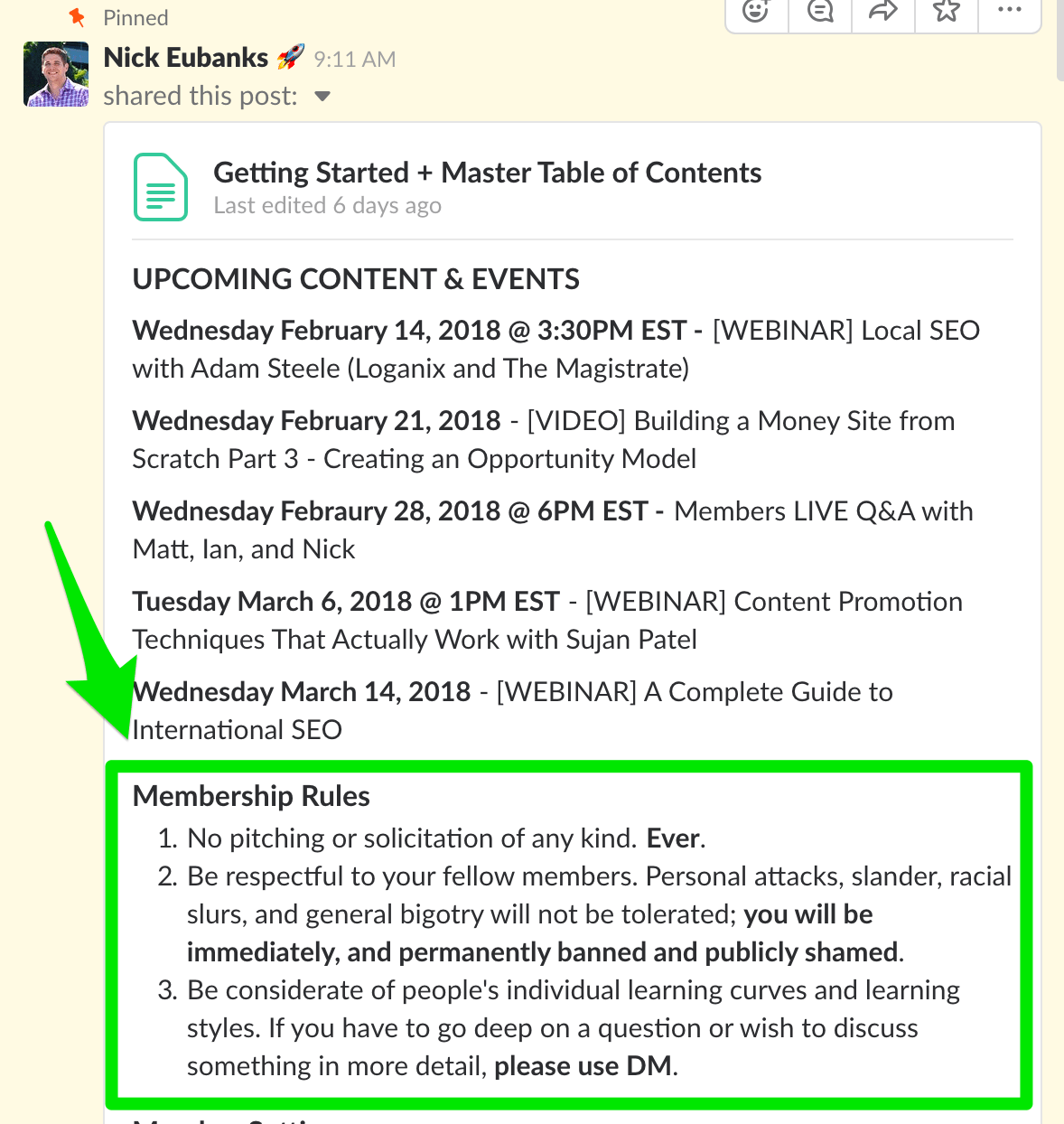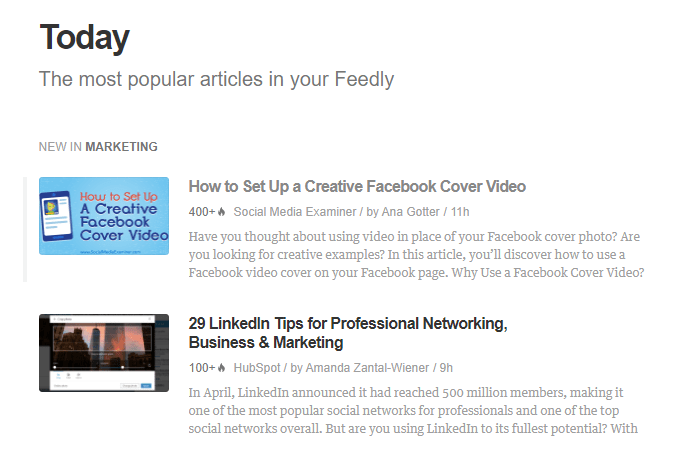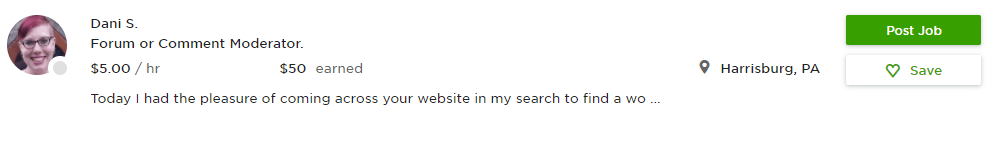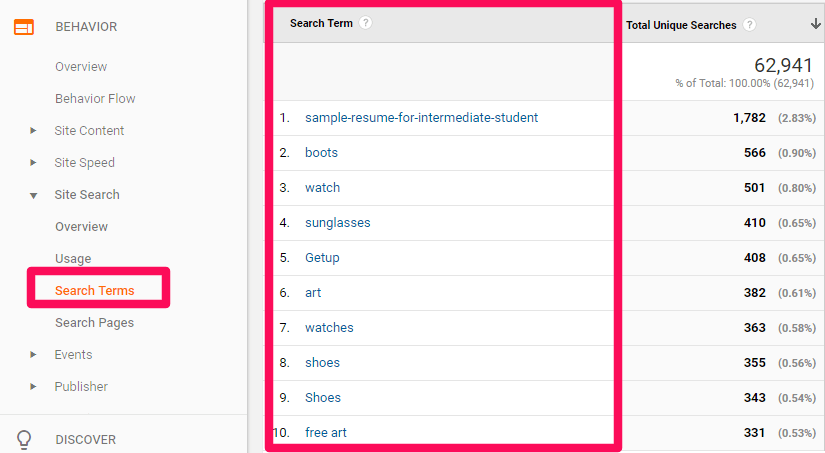Building natural engagement on your website is brutally tough. Why? People skim. They only read 20% of the content on your site. If they aren’t reading it fully, there is almost no chance that they’ll post a comment on your latest blog post. They want to consume information fast and then sneak out the back. But that’s not helpful for establishing natural engagement on your site.
Instead, consider setting up a WordPress forum for your site. It’s a powerhouse of data and an organic conversation with potential customers. You can leverage those conversations for an active site, on-site search data, and new content ideas. Here’s how to set up a WordPress forum today and how to use it to grow your business.
Why Set Up A Forum?
Setting up a forum isn’t easy. In fact, running a forum is time-consuming, unlike almost any other content gameplan. When Daniel Scocco launched the DWT Forum, they waited until they had 10,000 RSS readers.
It requires moderation, topic creation, and your own engagement time to ensure that users are actively participating and staying on-topic. With that being said, it’s no wonder that most small business sites don’t have forums. It is important to realize the time-consuming nature comes with positive side effects:
1. Natural discussions
2. Content ideas
3. Sales opportunities
Here’s a detailed explanation:
When it comes to generating natural discussions, most turn to blog comments. But blog comments are hard to come by. People simply don’t read the whole post. They want information fast. Rarely do you see people taking time to post a blog comment. But for forums, it’s the opposite. It’s natural. It’s an organic form of discussion. It’s why sites like Quora are so successful. Search for any topic on Quora, and you’ll see loads of natural communication.
It has hundreds to thousands of individual posts, questions, and topics with thousands of answers. Recently, Facebook Groups made a resurgence on the popular social network platform. So much so that Facebook added analytics for Groups.
Why?
Because Groups are one of the only places for purely natural communication on Facebook. Most groups are private and are used for businesses to spark conversation in their niche. And it works because it isn’t forced. Like Search Engine Journal’s “SEJ Writers Only” Facebook Group.
Nobody is telling you to write a blog comment or participate. It’s simply a highly-specialized audience with a desire to learn more and share their own knowledge. Organic communication isn’t the only benefit of forums, either. One of the best aspects is it helps with content ideas and content generation. When you notice that users are talking on your forum, you can adapt their conversations into new content for your blog.
For example, if you find a topic discussing the best ten plugins for WordPress or an SEO checklist for your site, you can turn those into blog posts that you know will be read by your users. Coupled with on-site search reporting, you have a goldmine of keyword data. Lastly, forums present a real opportunity for sales. With popular forum-esque sites like Quora, most people will answer queries with quality content and links.
Like this…
With your own forum, you can quickly turn active users into sales. Heck, they are actively engaging in your forum. They have interest. All you have to do is engage with them and send them offers to convert.
Forums present a real opportunity to turn active users into life-long customers that support your business. You can see real people engaging and just message them about buying your products. Forums, despite being brutal to manage at scale, present impressive growth opportunities in content and sales.
Here’s how to set up a WordPress forum today.
Setting Up A WordPress Forum For Your Site
When it comes to adding a WordPress-based forum on a site, several options exist. WordPress plugins are typically the way to go if you are looking for easy and cheap ways to establish a forum. If you have a developer, you can have them create a forum for you, but it likely will be expensive to create. Here are some of the best forum plugins for WordPress and how to set them up on your own site in just a few minutes.
1. Asgaros Forum Plugin
Asgaros Forum is a reliable, lightweight forum plugin that won’t bog down your site or impact speed. It’s ease-of-use and installation make it a popular plugin with nothing but great reviews.
Asgaros offers tons of different features that make it stand out amongst other plugins. Everything from a content management dashboard to analytics, moderators, themes, segmentation, and more.
Your content management system is key, too. For a WordPress forum to succeed at scale, everything from hosting to setup and customization of your WordPress site can play a role. Plus, it never hurts to have more analytics and data, especially on a segment of your site that will generate tons of organic conversation.
To set up a new post on the forums, all you have to do is create a new post, just as you would for a blog:
With the WordPress editor, you can quickly create fantastic forum posts. The sub-forum features allow you to segment more niche topics, too:
To get your forum up and running with Asgaros, all you have to do is download and install the plugin.
Upload the plugin to your WordPress site or download it directly. Next, activate the plugin in your dashboard. Lastly, create a new website page that you can dedicate to your forums. This will show up in your menu/navigation on site, giving users easy access to the forum section. Create a new page and add the following shortcode: [ forum ] Save your page, and a new forums section will show up on your WordPress dashboard:
Voila! That’s it.
Now you can promote and actively allow users to post on your forums for more engagement.
2. bbPress Forum
Another great plugin for setting up a forum on WordPress is bbPress. Like Asgaros, bbPress is a speed focused forum that prides itself on reducing bloat and ease-of-use. Just like Asgaros, it integrates directly into your dashboard as a new “Forums” section when you install the plugin:
With bbPress, you can enable or disable anonymous posting, posting rate, and even customize roles for moderators. This is extremely helpful when it comes to reducing your own labor requirements for managing a forum. Once you get the forum off the ground and running, you likely will notice very friendly, active users.
Giving them moderation options allows you to run the forum without spending as much time on it. Moderators can ensure that discussions flow and that nobody takes advantage of the platform. With the content management dashboard, you can manage all of your forum posts in one spot, making management less of a chore.
To install from your WordPress dashboard, simply add the new plugin from the plugins page. A new “Forums” section will appear, and you can instantly start posting to it. It’s that simple. While creating your own forum with a web developer is an option, the easiest and cheapest option is adding a plugin.
Key Steps To Running an Active Forum
Getting your forum up and running is just the start. Now comes the hard part: Managing and running an active forum and leveraging it for your own business growth.
When you start out, ensure that you create a new forum post outlining the forum rules and pin it to the top of your forum. Establish rules to ensure that your community engages in a way that reflects positively on your site as a whole. Like Nick Eubanks does with his Traffic Think Tank Slack community.
You don’t want adversaries to come knocking and post things for their benefit. Instead, you want a forum that really aids conversations in an organic manner. Therefore, it’s viable to clarify rules for each new member. Some of the things you can do for this include:
- Spamming: Stay away from posting the same message in different threads on the same forum.
- Post relevant things: Creating an off-topic conversation is an ideal route to getting banned.
- Posting links: Do not post the links to your website. Link posting results in a ban on most forums.
Implement a few of these rules to make it clear that your forum isn’t another place to spam or get links. It’s a real platform for interested users who care about the content! Secondly, have a content generation strategy.
Forums can quickly die out if the content is not being circulated regularly. Especially in the beginning stages when user bases are small. Engagement is necessary to sustain growth until you achieve a good percentage of the active audience.
Google search for content related to your business and forum niche. Use a tool like Feedly that can help you curate content on a given topic.
Create a free account and add new interests/topics. Feedly will then curate the latest, most popular and shared content on that topic, and send it straight to your inbox.
Use these articles as discussion points for your forum to ensure that you’re always sparking discussions and dialogue. When in the early stages of forum growth, it’s critical to maintain content and discussions. Lastly, consider hiring an outside freelancer to manage your forum.
Forums are tough. If it’s difficult for you to be active for a couple of hours each day, it’s best to outsource such tasks to others. If you want to concentrate on other aspects, outsourcing is going to free up your time for little expense. Websites like Upwork and Fiverr can be used to discover individuals who can be great forum managers.
These freelancers are often low-cost and great to work with.
If you don’t have time, outsource it and see the organic growth in your forum. The best part? You don’t need to dedicate hours each day. Once your forum is running, here’s one thing to keep in mind when it comes to leveraging it for business growth…
Make Sure You Have On-Site Search Enabled
One of the greatest positive effects of forums on your site is natural conversations. Content ideas can easily be generated from forums because the engagement is organic. Individuals will talk and ask different questions related to industries, which is a great opportunity for new discussion.
To accompany natural engagement, including on-site search functionality can give you two major benefits:
1. Ease-of-use for your site users
2. Keyword data for your own content
On-site search simply helps your users and new site visitors to find your content faster.
It improves the user experience. Not only does it help users, but it also provides you with tons of valuable keyword data that you otherwise wouldn’t have access to. Google Analytics allows you to see active on-site search tracking, presenting you with a huge list of searches being conducted on the site. The on-site search will generally result in healthy engagement.
For example, in Google Analytics, you can access the on-site search report by going to the “Behavior” report section, under “Site Search” and click “Search Terms.”
Once enabled on your website, you should start to see the report populate with data. Similar keyword searches along with their total unique searches can be seen (frequency).
With such search terms, content like blog posts can be created around them. In addition, they can be used to spark new discussions on the forum. Tweak your efforts based on the results of overall unique searches and produce lengthy content around them.
Improve things if there’s already content around those topics. You want your site and forum to be a one-stop shop for information that keeps searching users engaged.
Conclusion
It is possible to build natural engagement on a website. Blog comments are a great start, but often those are hard to come by. You need thousands of readers to generate just a few comments. If only 20% of your content on a given post is being read, you can’t expect tons of comments.
Instead, try implementing a WordPress forum. Not only can a WordPress forum help with engagement on your site, but they can also provide tons of data to grow your content marketing. With on-site search data, you can quickly generate organic topics that are of top concern to your users and visitors. Set up a WordPress forum using Asgaros or bbPress today to reap the rewards of organic engagement.